Кормушка обновления офлайновая ошибка
Я запускаю Ubuntu 14.04, с помощью i3 менеджера окон. Я испытываю затруднения из-за программного обеспечения и Обновлений для моей системы. Когда я запускаю update-manager Я получаю этот экран:

Интернет работает, когда я вижу это, я не использую прокси.
После выбора ok (нижний правый) я вижу это:

Я выбираю install now (от нижнего правого), который просто закрывает экран. Я затем работаю sudo apt-get update; sudo apt-get upgrade -y только для меры, и затем перезапускают компьютер. Это не имело никакого значения.
Я не могу установить ни один из тех переключателей, или по крайней мере если я выбираю тот, это не остается выбранным.
Запуск слева (программное обеспечение Ubuntu) это - то, что я имею, я не могу установить ни один из переключателей, которые находятся на этих страницах:
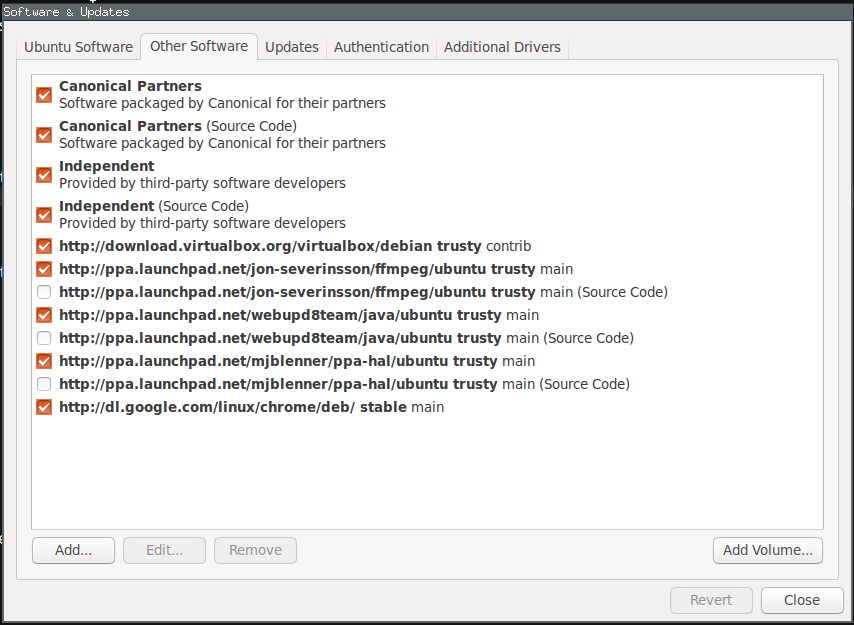
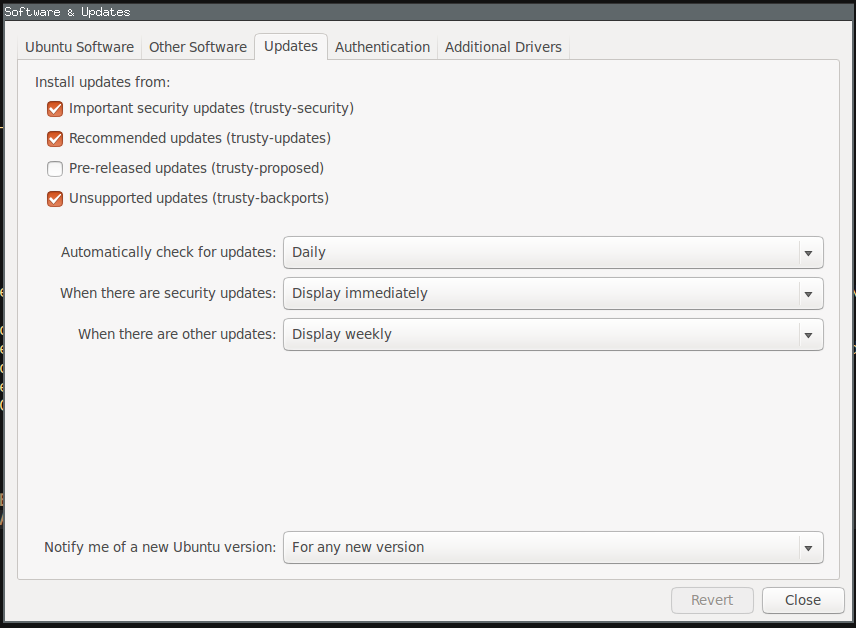

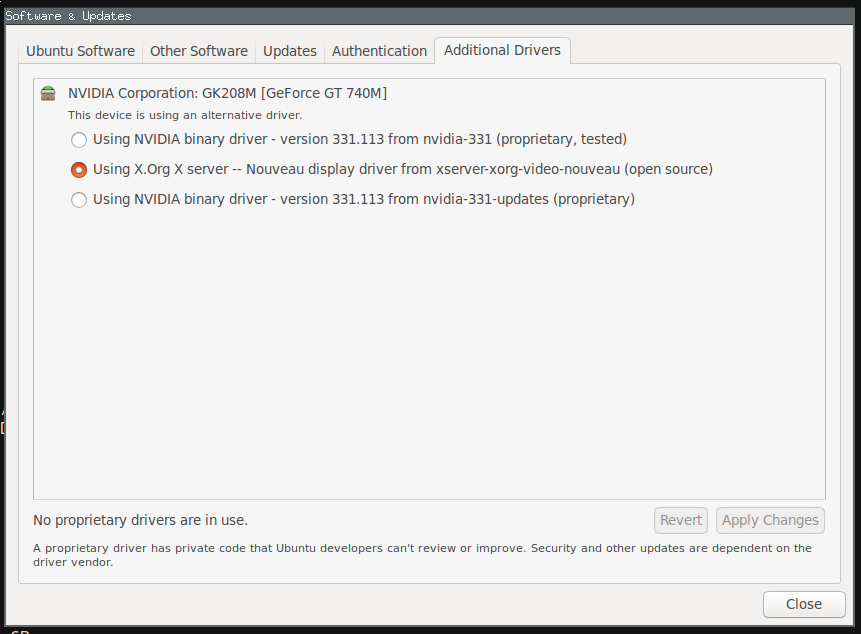
После выбора 'близко' на предыдущем окне I SOMETIMES следующее сообщение:

После нажимающей перезагрузки на этом я получаю это сообщение об ошибке (снова, моя сеть прекрасна, в то время как я получаю это),

Вот текст сообщения об ошибке от этого:
W:GPG error: http://download.virtualbox.org trusty InRelease: The following
signatures couldn't be verified because the public key is not available:
NO_PUBKEY 54422A4B98AB5139, W:Failed to fetch
http://ppa.launchpad.net/jon-severinsson/ffmpeg/ubuntu/dists/trusty/main/binary-amd64/Packages
404 Not Found , W:Failed to fetch
http://ppa.launchpad.net/jon-severinsson/ffmpeg/ubuntu/dists/trusty/main/binary-i386/Packages
404 Not Found , E:Some index files failed to download. They have been
ignored, or old ones used instead.
После закрытия того экрана я получаю менеджера по обновлению, который отображает следующее:

Я не уверен, почему это опция, когда другие не были.
Я отобразил изображения GUI, потому что я не уверен, как это соединяется в Кв. - добираются и такой, но я рад использовать любые методы CLI.
Править
Вот вывод/etc/apt/sources.list
deb cdrom:[Ubuntu 14.04 LTS _Trusty Tahr_ - Release amd64 (20140417)]/ trusty main restricted
# See http://help.ubuntu.com/community/UpgradeNotes for how to upgrade to
# newer versions of the distribution.
deb http://archive.ubuntu.com/ubuntu trusty main restricted
deb-src http://archive.ubuntu.com/ubuntu trusty multiverse restricted main #Added by software-properties
## Major bug fix updates produced after the final release of the
## distribution.
## N.B. software from this repository is ENTIRELY UNSUPPORTED by the Ubuntu
## team. Also, please note that software in universe WILL NOT receive any
## review or updates from the Ubuntu security team.
## N.B. software from this repository is ENTIRELY UNSUPPORTED by the Ubuntu
## team, and may not be under a free licence. Please satisfy yourself as to
## your rights to use the software. Also, please note that software in
## multiverse WILL NOT receive any review or updates from the Ubuntu
## security team.
deb http://archive.ubuntu.com/ubuntu trusty multiverse
## N.B. software from this repository may not have been tested as
## extensively as that contained in the main release, although it includes
## newer versions of some applications which may provide useful features.
## Also, please note that software in backports WILL NOT receive any review
## or updates from the Ubuntu security team.
deb http://archive.ubuntu.com/ubuntu trusty-backports main restricted multiverse
deb-src http://archive.ubuntu.com/ubuntu trusty-backports main restricted multiverse #Added by software-properties
deb http://archive.ubuntu.com/ubuntu trusty-security main restricted
deb-src http://archive.ubuntu.com/ubuntu trusty-security main multiverse restricted #Added by software-properties
deb http://archive.ubuntu.com/ubuntu trusty-security multiverse
## Uncomment the following two lines to add software from Canonical's
## 'partner' repository.
## This software is not part of Ubuntu, but is offered by Canonical and the
## respective vendors as a service to Ubuntu users.
deb http://archive.canonical.com/ubuntu trusty partner
deb-src http://archive.canonical.com/ubuntu trusty partner
## This software is not part of Ubuntu, but is offered by third-party
## developers who want to ship their latest software.
deb http://extras.ubuntu.com/ubuntu trusty main
deb-src http://extras.ubuntu.com/ubuntu trusty main
deb http://archive.ubuntu.com/ubuntu trusty-updates multiverse restricted main
deb http://download.virtualbox.org/virtualbox/debian trusty contrib
Вывод apt-get update
Ign http://ppa.launchpad.net trusty InRelease
Ign http://ppa.launchpad.net trusty InRelease
Ign http://dl.google.com stable InRelease
Ign http://ppa.launchpad.net trusty InRelease
Ign http://ppa.launchpad.net trusty Release.gpg
Hit http://dl.google.com stable Release.gpg
Hit http://ppa.launchpad.net trusty Release.gpg
Hit http://ppa.launchpad.net trusty Release.gpg
Hit http://dl.google.com stable Release
Ign http://ppa.launchpad.net trusty Release
Hit http://ppa.launchpad.net trusty Release
Hit http://dl.google.com stable/main amd64 Packages
Hit http://ppa.launchpad.net trusty Release
Hit http://dl.google.com stable/main i386 Packages
Get:1 http://download.virtualbox.org trusty InRelease [5,637 B]
Hit http://ppa.launchpad.net trusty/main amd64 Packages
Hit http://ppa.launchpad.net trusty/main i386 Packages
Hit http://ppa.launchpad.net trusty/main amd64 Packages
Hit http://ppa.launchpad.net trusty/main i386 Packages
Hit http://ppa.launchpad.net trusty/main Translation-en
Ign http://download.virtualbox.org trusty InRelease
Ign http://dl.google.com stable/main Translation-en_GB
Ign http://dl.google.com stable/main Translation-en
Ign http://download.virtualbox.org trusty/contrib amd64 Packages/DiffIndex
Ign http://download.virtualbox.org trusty/contrib i386 Packages/DiffIndex
Err http://ppa.launchpad.net trusty/main amd64 Packages
404 Not Found
Err http://ppa.launchpad.net trusty/main i386 Packages
404 Not Found
Ign http://ppa.launchpad.net trusty/main Translation-en_GB
Ign http://ppa.launchpad.net trusty/main Translation-en
Ign http://ppa.launchpad.net trusty/main Translation-en_GB
Ign http://ppa.launchpad.net trusty/main Translation-en
Hit http://download.virtualbox.org trusty/contrib amd64 Packages
Hit http://download.virtualbox.org trusty/contrib i386 Packages
Ign http://download.virtualbox.org trusty/contrib Translation-en_GB
Ign http://download.virtualbox.org trusty/contrib Translation-en
Fetched 5,637 B in 2s (2,360 B/s)
править
Я не уверен, что я предназначен, чтобы сделать об этой ошибке - apt-cdrom ?
W:GPG error: http://download.virtualbox.org trusty InRelease: The following signatures couldn't be verified because the public key is not available: NO_PUBKEY 54422A4B98AB5139, W:Failed to fetch cdrom://Ubuntu 14.04 LTS _Trusty Tahr_ - Release amd64 (20140417)/dists/trusty/main/binary-amd64/Packages Please use apt-cdrom to make this CD-ROM recognized by APT. apt-get update cannot be used to add new CD-ROMs
, W:Failed to fetch cdrom://Ubuntu 14.04 LTS _Trusty Tahr_ - Release amd64 (20140417)/dists/trusty/restricted/binary-amd64/Packages Please use apt-cdrom to make this CD-ROM recognized by APT. apt-get update cannot be used to add new CD-ROMs
, W:Failed to fetch cdrom://Ubuntu 14.04 LTS _Trusty Tahr_ - Release amd64 (20140417)/dists/trusty/main/binary-i386/Packages Please use apt-cdrom to make this CD-ROM recognized by APT. apt-get update cannot be used to add new CD-ROMs
, W:Failed to fetch cdrom://Ubuntu 14.04 LTS _Trusty
редактирование 2
Я вошел в систему с Единицей вместо i3, который позволил мне установить несколько вещей с помощью менеджера по обновлению, а также изменяет опцию пакетов Вселенной (потому что это запросило пароль, тогда как этого не произошло на i3, таким образом, полномочия не были соответствующими).
Однако я все еще добираюсь Check you internet connection ошибка, когда я загружаю менеджер Обновления (из Единицы).
Вот ошибка, до которой я добрался после попытки reload информация о пакете от менеджера по обновлению:
W:GPG error: http://download.virtualbox.org trusty InRelease: The following signatures couldn't be verified because the public key is not available: NO_PUBKEY 54422A4B98AB5139, W:Failed to fetch cdrom://Ubuntu 14.04 LTS _Trusty Tahr_ - Release amd64 (20140417)/dists/trusty/main/binary-amd64/Packages Please use apt-cdrom to make this CD-ROM recognized by APT. apt-get update cannot be used to add new CD-ROMs
, W:Failed to fetch cdrom://Ubuntu 14.04 LTS _Trusty Tahr_ - Release amd64 (20140417)/dists/trusty/restricted/binary-amd64/Packages Please use apt-cdrom to make this CD-ROM recognized by APT. apt-get update cannot be used to add new CD-ROMs
, W:Failed to fetch cdrom://Ubuntu 14.04 LTS _Trusty Tahr_ - Release amd64 (20140417)/dists/trusty/main/binary-i386/Packages Please use apt-cdrom to make this CD-ROM recognized by APT. apt-get update cannot be used to add new CD-ROMs
, W:Failed to fetch cdrom://Ubuntu 14.04 LTS _Trusty Tahr_ - Release amd64 (20140417)/dists/trusty/restricted/binary-i386/Packages Please use apt-cdrom to make this CD-ROM recognized by APT. apt-get update cannot be used to add new CD-ROMs
, W:Failed to fetch http://ppa.launchpad.net/jon-severinsson/ffmpeg/ubuntu/dists/trusty/main/binary-amd64/Packages 404 Not Found
, W:Failed to fetch http://ppa.launchpad.net/jon-severinsson/ffmpeg/ubuntu/dists/trusty/main/binary-i386/Packages 404 Not Found
, E:Some index files failed to download. They have been ignored, or old ones used instead.
1 ответ
Все источники комментируются. Удалите "#" перед записями, запускающимися с "deb" в Вашем sources.list.
